Your First AI Agent in an Afternoon: A No-Nonsense Rollout for Small Businesses
AI “agents” sound fancy. In practice, they’re just checklist-driven workers that follow your playbook, use a couple of tools (email, sheets, calendar, CRM), and report back. Below is a tight, repeatable method you can execute this afternoon—from idea to pilot—without writing code.
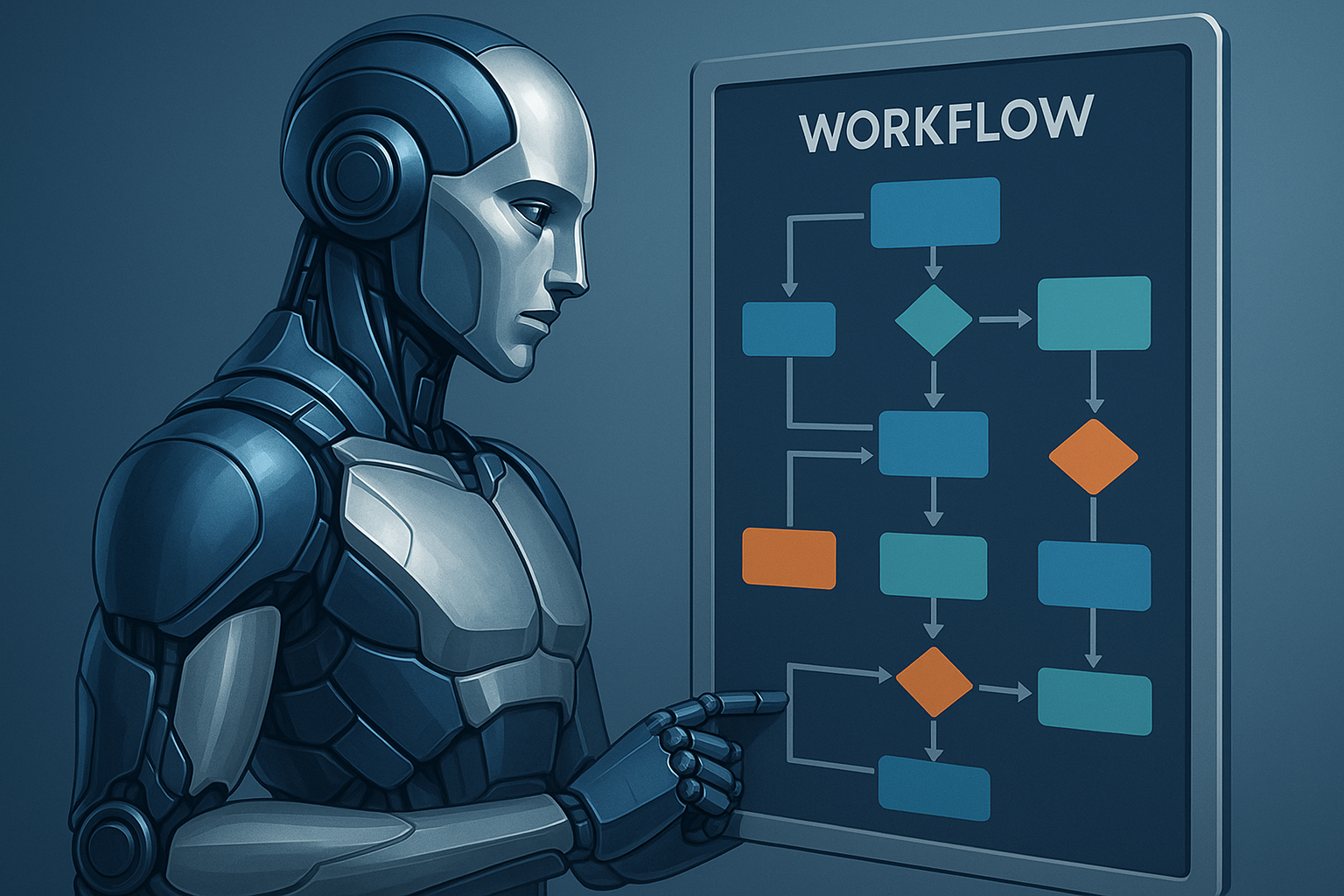
Step 1) Pick One High-Leverage Process
Choose a task that is:
- Frequent (daily/weekly),
- Rule-based (clear pass/fail or steps),
- Low risk if imperfect, and
- Measurable (you already track time, volume, or outcomes).
Great first picks
- Draft → send follow-up emails after new leads come in
- Convert support tickets into knowledge-base drafts
- Summarize sales calls and push action items to a task list
- Build simple proposals/quotes from a price sheet template
- Reconcile time entries vs. schedules and flag exceptions
Avoid (for now) payroll changes, refunds/credits, legal notices, anything with a high blast radius.
Step 2) Design the Playbook (Inputs • Rules • Outputs)
Give your agent a one-page SOP it can’t misunderstand.
Agent Charter (copy/paste + fill in):
- Job name: Lead-Follow-Up Agent
- Trigger: New contact added to “Hot Leads” sheet
- Goal: Send a personalized reply within 10 minutes and log it
- Inputs: Name, email, company, interest, last touch date, notes
- Rules:
- If last touch < 24h → skip and log “recently contacted.”
- Use template A if interest = “AI help desk,” template B otherwise.
- Always include one CTA and a 15-min booking link.
- Never offer discounts or timelines.
- Outputs:
- Email draft → human approve → send
- CRM note “Follow-up sent” + date/time + email body
- Daily summary: sent/queued/skipped, bounce list
- Quality bar: Reading-level ≤ Grade 8; no claims we can’t fulfill.
- Escalate when: Missing email, ambiguous interest, angry sentiment.
Email skeleton (example):
Subject: Quick next step on {{interest}}
Body:
Hi {{first_name}} — here’s the quick plan to help with {{interest}}:
- 15-min call to confirm scope
- Share 1–2 samples tailored to {{company}}
- Fixed-price proposal same day
Book a 15-min slot.
— {{sender_name}}, BoostMyAI
Step 3) Tool Access + Guardrails
Minimum stack (no-code):
- Brain: ChatGPT (or similar) with structured instructions
- Data: Google Sheet or Airtable for inputs/outputs
- Comms: Gmail or Outlook connection (draft-then-send)
- Calendar/CRM (optional): to log notes and meetings
Permission Matrix (fill in):
- Email: draft only ✅ / auto-send ☐ (start with draft-only)
- Sheets: read ✅ / write ✅ (append-only)
- CRM: create note ✅ / edit contacts ☐
- File storage: read templates ✅ / write outputs ✅
Guardrails to enforce from day one:
- “Answer only from…” (your templates and sheet fields)
- No offers, no prices, no deadlines unless found in the template
- PII hygiene: don’t store full payment details, mask emails in logs
- Rate limits: max X emails per hour; cool-down on bounces/blocks
- Human-in-loop: require one-click approval on outbound for the pilot
Step 4) Pilot with 10 Runs
Dry run (5 tests):
- Feed five realistic examples (good data, missing data, odd notes, caps-lock message, long company name).
- Verify: subject lines, personalization, CTA, correct template choice, logs.
Live run (first 10 real cases):
- Keep “draft-only.”
- Approve or edit quickly; record edit reasons (“tone,” “wrong template,” “typo,” “policy risk”).
- End of day: fix the playbook based on your edits (that’s the point).
Step 5) Metrics That Matter (Simple Dashboard)
Track these in a single sheet:
| Metric | Definition | Target (pilot) |
|---|---|---|
| Time-to-draft | Trigger → draft ready | < 2 minutes |
| Human edit rate | % drafts needing edits | < 40% by day 3 |
| Error rate | Critical violations per 10 | 0 |
| SLA hit rate | % sent < 15 min (post-approval) | > 90% |
| Outcome | Bookings or replies per 10 | Baseline +20–30% |
Daily 5-minute review: what broke, what improved, what rule to add/remove.
Step 6) Rollback Plan (Pre-commit)
If any of this occurs, flip the switch to “pause” immediately:
- Compliance breach, incorrect promise, off-brand tone repeated 3×, hard bounces > 10% in a day.
Rollback action: disable auto-triggers, revert to manual template, announce to team, file a one-paragraph incident note, fix rule, re-pilot.
Step 7) Scale (After a Clean Pilot)
- Tighten latency: enable safe auto-send for low-risk cases; keep drafts for edge cases.
- Add one more workflow: e.g., post-demo recap → tasks → proposal skeleton.
- Centralize prompts: one shared “Style & Policy Card” the agent must use.
- Version docs:
v1.3in template footers; re-index on change. - Train the team: 30-minute playbook review + “how to approve” micro-SOP.
- Audit weekly: random 10 samples; track edit reasons; keep error rate at zero.
Copy-Paste System Prompt (Starter)
You are the [Process Name] Agent for [Company]. Your purpose is to execute the Agent Charter exactly. Use only the inputs provided and approved templates.
Order of operations: validate inputs → choose template → produce draft → log actions.
Strict rules:
• Never invent prices, timelines, or discounts.
• If required input is missing, stop and request escalation.
• Keep tone plain, respectful, on-brand (Grade 8 reading level).
• Output JSON block for logs followed by the human-readable draft.
If uncertain, refuse and escalate.
One-Page Checklist (Print This)
- Choose 1 process (frequent, rule-based, low risk, measurable)
- Write the Agent Charter (inputs, rules, outputs, escalation)
- Connect tools with minimal permissions (draft-only to start)
- Run 5 dry tests; fix templates/rules
- Pilot 10 real cases with human approval
- Track 5 metrics; daily 5-minute review
- Pre-commit rollback plan; know the pause switch
- If clean: enable safe auto-send; add second workflow
A Two-Hour Example (Realistic Flow)
- 1:00–1:20 PM — Pick “Lead Follow-Up” process, fill Agent Charter.
- 1:20–1:40 PM — Create two email templates + a logging sheet.
- 1:40–2:10 PM — Connect ChatGPT, Sheets, and Gmail (draft-only).
- 2:10–2:30 PM — Dry-run 5 variants; patch rules.
- 2:30–3:30 PM — Run 10 live leads with approvals; log metrics.
Result: You now have a working digital employee—and the data to decide what’s next.
Ready to ship this?
If you want a done-with-you build, BoostMyAI can stand up your first agent, run the pilot, and hand you a clean SOP + dashboard so your team can own it. We start with your exact workflow, not a generic playbook. Contact us to get started!
