Turn Your FAQ into a 24/7 Support Rep (and Keep It On-Brand)
Small businesses already have the raw material for great AI support: policy docs, how-tos, and FAQs. With a lightweight retrieval setup and a few guardrails, you can turn that content into a reliable, always-on helper that answers fast, stays on-brand, and knows when to hand off to a human.
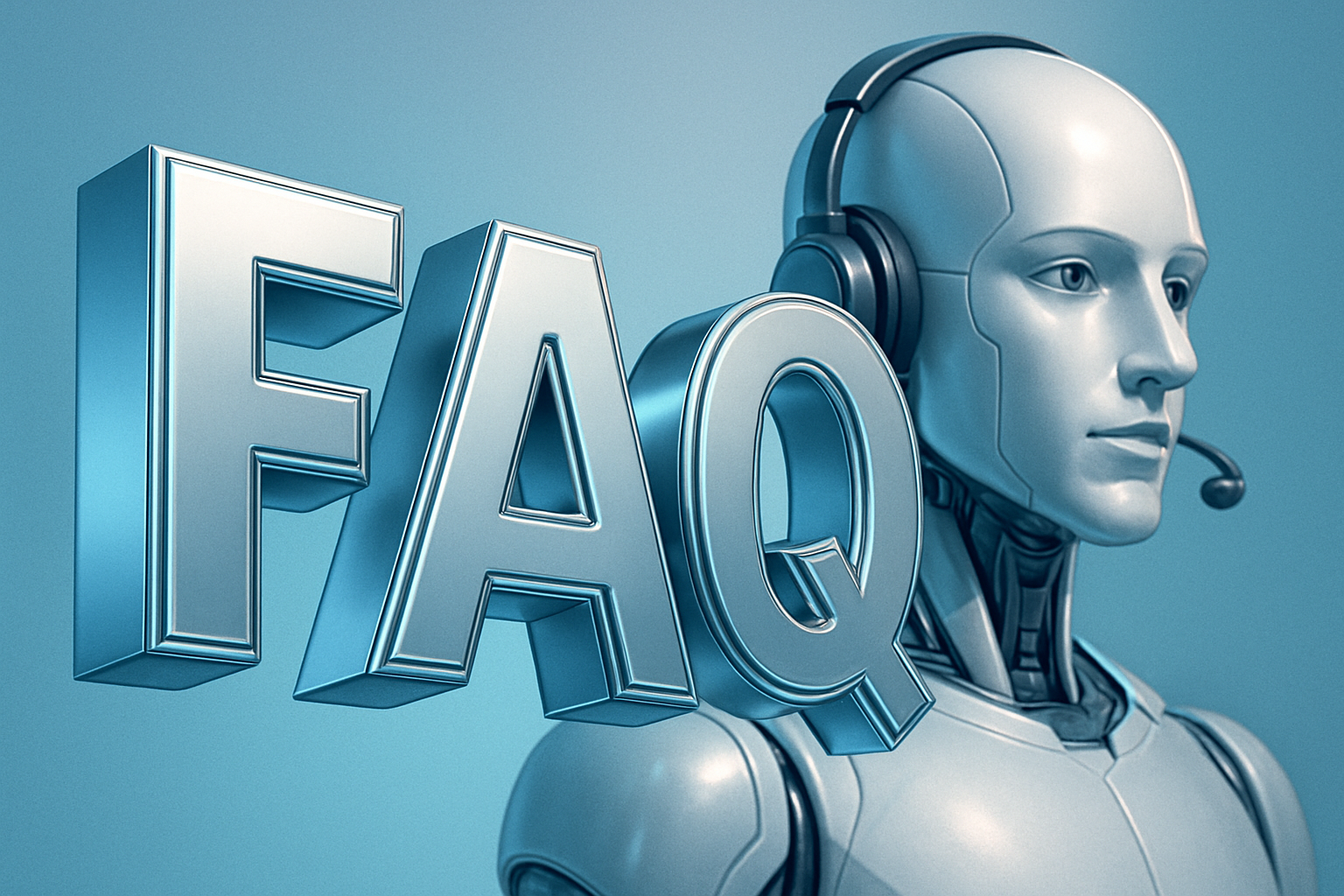
What “AI Help Desk” Actually Means
An AI help desk is a chat interface that:
- Finds answers in your existing documents (FAQs, policies, guides).
- Responds in your brand voice with clear next steps.
- Escalates to a person when confidence is low or the topic is sensitive.
- Logs interactions so you can improve docs and measure value.
Step 1 — Curate Your Source of Truth
Pull these into a single folder:
- FAQ page(s), onboarding emails, return/cancellation policies
- Product manuals, pricing sheets, warranty info
- Internal troubleshooting guides / SOPs (customer-safe versions)
Rules of thumb
- One topic per doc, clear titles (“Returns—Holiday 2025 Policy.md”)
- Strip outdated or duplicate content
- Add “last updated” dates inside each file
Step 2 — Set Up Retrieval
Any modern chatbot builder with retrieval (RAG) will do. Configure:
- Chunk size: ~500–1,000 words per chunk
- Metadata: title, section, version, audience
- Embeddings refresh: nightly or on doc change
- Grounding: “Cite the exact doc & section you used.”
Response template
- 1–2 sentence answer
- Bulleted steps or link to a single doc section
- “Need a hand?” + escalation path
Step 3 — Brand Voice + Safety Guardrails
Add system rules the bot must follow:
- Tone: plain, helpful, no hype. Use “we” and “you.”
- Scope: only answer from the knowledge base. If unsure, escalate.
- Sensitive topics: payments, cancellations, warranties → always quote policy & offer human handoff.
- Prohibitions: never invent discounts, commitments, or timelines.
Style card (paste into your bot)
- Write like a calm expert.
- Prefer bullets over paragraphs.
- Start with the answer, then the why.
- End with one clear action.
Step 4 — Escalation Rules That Build Trust
Trigger human handoff when:
- Confidence score < threshold (e.g., 0.75)
- Customer is angry/frustrated (sentiment)
- Topic tag in {billing disputes, legal, safety issue}
- More than 2 back-and-forths without resolution
Handoff format (to agent or ticketing):
- Customer summary + exact question
- Bot’s retrieved snippets + links
- Suggested reply + policy citation
Step 5 — Pilot, Measure, Improve
Run a 2-week pilot with 50–100 real chats.
KPIs to track
- Deflection rate: % of issues resolved without a human
- Time-to-first-answer: target < 3 seconds
- Resolution time: aim to cut by 40–60% vs. baseline
- CSAT after chat: simple 1–5 thumbs check
- Top unanswered topics: feed these back into docs
Copy-Paste Prompts (For Your Bot Config)
System (once)
You are the BoostMyAI Help Desk Assistant. Answer only from the provided knowledge base. If the answer is missing or uncertain, say so and offer to connect the user to a human. Use our brand voice: plain, respectful, concise. Start with the direct answer, then list steps. Always cite the source document and section.
Retriever instruction
Prefer the most recent document version. If multiple docs conflict, choose the newest, otherwise escalate.
Refusal/Redirect
“I don’t have a reliable answer in our current policy. I can connect you to a team member—what’s the best email to reach you?”
Implementation Checklist (One-Day Build)
- Collect & clean FAQs/policies into a single folder
- Upload to your chatbot builder’s knowledge base
- Add system/voice/guardrail prompts above
- Configure citations + escalation threshold
- Connect to ticketing/email (optional but recommended)
- Run 10–20 test questions; fix any doc gaps
- Launch quietly on your Support/FAQ page
- Review daily transcripts for 2 weeks; update docs
Common Pitfalls (and Fixes)
- Hallucinations: Force citations; answer only from docs.
- Outdated answers: Add version dates; schedule auto-reindex.
- Off-brand tone: Use a style card and examples; audit weekly.
- Edge cases in billing/returns: Create explicit “decision trees” in the docs so the bot isn’t guessing.
Light Stack to Start
- Chat layer: ChatGPT w/ Retrieval, or similar no-code bot builder
- Docs: Markdown/Google Docs in a shared folder
- Handoff: Email piping to support@… or your help desk tool
- Analytics: Built-in bot metrics + a weekly spreadsheet export
What This Delivers in 30 Days
- Faster answers, fewer tickets
- Consistent policy enforcement
- Continuous improvement loop for your docs
- Clear proof of value via deflection + CSAT
Short FAQs You Can Publish With the Bot
Will the bot replace my team?
No. It handles repetitive, policy-based questions so your team can focus on exceptions and retention.
What if a customer wants a supervisor?
The bot offers a one-click handoff and includes the transcript so your team has context.
How do we keep it accurate?
Treat your knowledge folder like a product. Update it weekly; re-index on change.
Ready-to-Use Snippets for Your Site
CTA button copy: “Ask a Question (Instant Answers, Real Policies)”
Bot intro line: “Hi! I answer using our official policies and guides. If I can’t help, I’ll get you to a person fast.”
Ready to ship this?
If you’re ready to turn your FAQ into a grounded, on-brand 24/7 support rep—with citations, guardrails, and clean handoffs—BoostMyAI can build it for you. We’ll start with your current docs, stand up a pilot in days, and measure deflection and CSAT so you see the impact fast. Contact us at BoostMyAI.com or DM the BoostMyAI LinkedIn/X pages to get started.
